Make the Most of Your Conference Experience with the Mobile App
The Conference Mobile App and Attendee Hub are designed to enhance your GBTA + VDR Europe Conference 2025 journey from start to finish. Starting today, you can view programme content, build your schedule, explore exhibitors, book appointments, connect with other delegates, and more – all in one place.
Updates you make in the Attendee Hub (the web app) will automatically sync with the Mobile App, including your saved sessions, connections, and appointments.

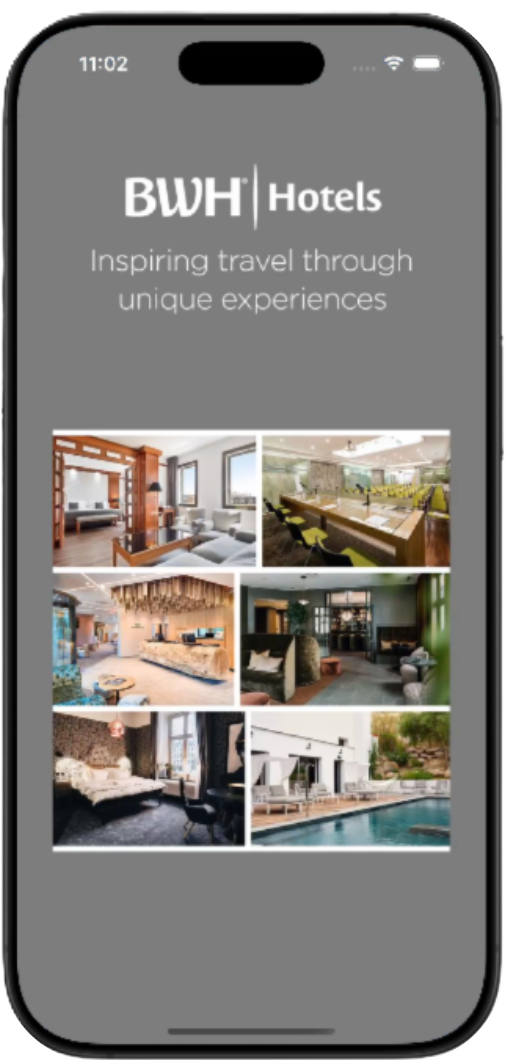
The Conference Mobile App Features Include:
Event Announcements
Attendee Messaging
Personalised Agenda
Exhibitor Info & Appointment Booking
Location & Venue Essentials
Speaker Bios
Expo Floor Map

Book a Braindate on the Mobile App
Join small-group discussions with fellow attendees on topics that matter most to you. View available sessions and time slots in the Conference mobile app and book your Braindate today - an engaging way to share knowledge, solve challenges, and expand your professional network at the GBTA + VDR Europe Conference 2025. Learn more about Braindates>>
How to Download the Conference Mobile App
- Visit the Apple App Store or Google Play Store and download the GBTA App
- Search for “Hamburg ” in the GBTA App
- Click the download icon to the right of the event name (a downward arrow icon)
- Input your first name, last name and email address that you registered with
- Input the six-digit verification code sent to your email and/or mobile phone

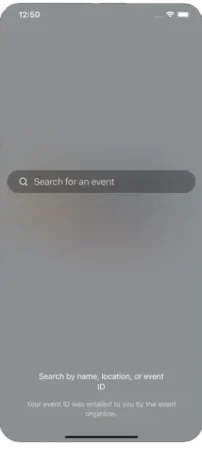

Made Possible by



